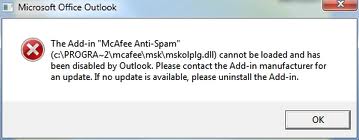Asked By
krisboy27
0 points
N/A
Posted on - 09/04/2011

Hi there friends!
I'm using Windows Vista & MS Outlook 2007 on it. I'm also using McAfee Anti Spam.
But for the last two days, when ever I start MS Outlook, it gives an Error message:
Microsoft Office Outlook
The Add-in "McAfee Anti spam"
(C:PROGRA-2mcafeemskmskolplg.dll) cannot be loaded and has
been disabled by outlook. Please contact the Add-in manufacturer for
an update. If no update is available,please uninstall the Add-in.
OK
Before this problem, it was working alright. I never changed any settings for it.
Please tell me, how can I solve this problem?
Outlook: McAfee Anti Spam cannot be Loaded

Hello!
In real fact it is not a problem. It is just a feature that outlook adds to mentor and secure outlook from incoming e-mails that contains add-in. There are a few simple steps to stop this error message appearing. But, in this case you will disable some of the security procedures to be done on your outlook. It is not very dangerous to use outlook without this kind of security while you trust senders. If the sender or the sent e-mail to you is not trusted do not try to open the incoming e-mails as it may be spam or including a virus.
The steps are:
-
Open your outlook. (Microsoft).
-
Click the OK button in Office 2007.
-
On the Outlook menu, click on Tools and Options.
-
Select trust center and then see if it is under the add-ins section.
-
Remove the check from any occurrences of McAfee Virus Scan Outlook Email Scanner except for one. Even if there is only one occurrence, uncheck it.
-
Click any OK to close out of all of the windows.
-
Exit Outlook.
-
The error will not appear again.
Regards
Adam
Outlook: McAfee Anti Spam cannot be Loaded

This error code can be fixed. There are ways to solve this issue. And I'll show you the steps and procedure to get rid of this error message. Sometimes, the McAfee security software is the cause of this but most often, it is because of the corrupted software. What needs to be done is to remove the add-on on McAfee.
Here are the steps steps.
-
Open your Outlook 2007.
-
Choose and click trust center.
-
On the left panel, click on Add-ins.
-
On Manage(under) located at the bottom, remove any add-on of McAfee that has check mark.
-
Do it also on Disabled Item.
-
Close Outlook 2007 after clicking on Apply.

You may follow the steps and on the screenshots below all the things you need to perform are listed.