
What suggestions do you have for users attempting to access Outlook Web Access and get this error?
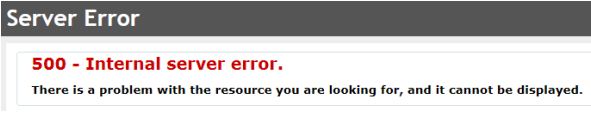
Server Error
500 – Internal server error.
There is a problem with the resource you are looking for, and it cannot be displayed.
Outlook Web Access getting internal server error 500

Hello Raquel,
Cause to this error is some security enhancements in Windows Server 2003 SP1. In this case, when a user attempts to access the mailbox with Outlook Web Access, HTTP requests goes to clustering API by acting like the logged-on user. However, there have been security changes in Windows Server 2003 SP1. The security restrictions for the APIs that perform remote registry access have been changed. Therefore, the logon attempt is not successful.
One solution is checking your IE options and make sure that the 'Friendly HTTP Errors' option is unchecked and try again.
If not the case this error also occurs if Exchange Server is missing the Web-ISAPI-Ext feature. To check this log in to the server and run the following command.
C:>servermanagercmd -q | findstr " Web-ISAPI-Ext " [ ] ISAPI Extensions [Web-ISAPI-Ext]
If you couldn’t find any check marks in the feature you need to installed again
To install Web-ISAPI-Ext feature run the following command
C:>servermanagercmd -i web-isapi-ext
If the installation got successful it will show ‘Installation succeeded’ message.
Now run the first command again and make sure now there is check mark is there.
This will resolve your problem.
Thank you.
Rubi Sharlene













