Over Drive Media Console shows error

Hi,
I am using Windows XP OS and getting the following error message When I try to download audio books with the Overdrive Media Console. I can’t understand this error so I am unable to resolve this annoying error message. Please provide any resolution to fix this issue. I would be thankful to you.
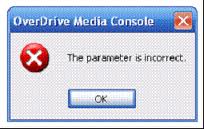
Over Drive Media Console
The parameter is incorrect.












