Package manager does not run

When I start to run Package Manager, it results in a particular error message but Software Manager runs smoothly.
I did not face this difficulty even some days ago as everything was ok.
Please, look at the message in the following screenshot and suggest a possible solution.
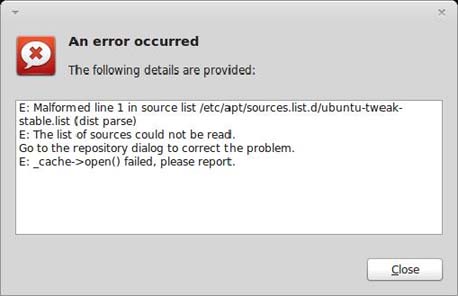
Error:
An error occurred
The following details are provided:
E:Malformed line 1 in source list/etc/apt/sources.list.d/ubuntu-tweak-stable.list(disk parse) E: The list of sources could not be read.
Go to the repository dialog to correct the problem.E:_cache->open() failed, please report.












