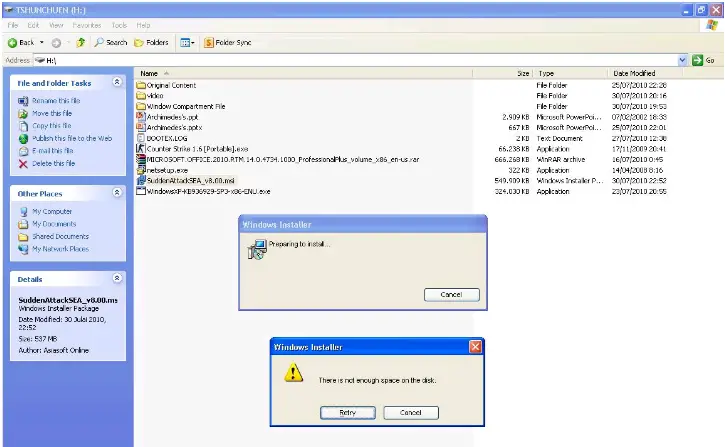Package Windows Installer Can’t Continue

Hello! I just got this problem Apparently, I want to compress my disk space but I abort it after a few second it started due to the reason it is time-consuming. When I uncheck the "compress disk to save disk space". Then the problem i was unable to install "SuddenAttack.msi" which clearly .MSI file extension is used for Windows Installer. The error code is 1307 which is not enough disk space for Window Package. I am sure i had disk space and SuddenAttack should not take more than 800MB of disk space. Can anyone help me to solve this error Please?.