Asked By
alexrods
1090 points
N/A
Posted on - 07/12/2011

Hi, I am at home finishing my research work, while I was using firefox in browsing the internet, an error message appeared on my screen, it is telling me about redirecting, please see below the error message screen.
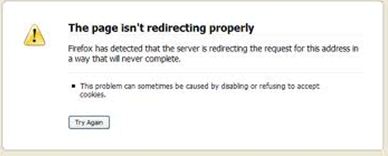
The page isn’t redirecting properly
Firefox has detected that the server is redirecting the request for this address in
a way that will never complete.
This problem can sometime be caused by disabling or refusing to accept
cookies.
I am posting this message, because I don't have an idea on this error, since this is my first time to deal with this type of problem, what I only did is to check my browser security about the cookies, but my browser has no restrictions on cookies, that's the only thing I did in solving this problem, please share some ideas on my problem, thanks.
Answered By
cooky77
0 points
N/A
#123773
The page isn’t redirecting properly

Hi!
All you need to do is to Optimize your browser.
-
Click Tools > Clear Recent History > Time range to clear: Everything > Details (Put a check mark on Browsing and Download History, Form and Search History, Cookies and Cache > Click Clear Now
or you can do it this way:
-
Tools > Options > Privacy > Under History, you can choose from the dropdown if you want to remember history or not > Click on Clear your Recent History > Follow the steps above > After doing this, Click on remove individual cookies > Click Remove all Cookies > Click Advanced > Network > Connection > Settings > Put a mark on No proxy > Click OK > Go to Offline Storage on the same page > Check how many MB of space for the cache > Click Clear Now > Click OK (bottom of the page)
-
Close your current Firefox Browser and pull up another one. Try logging on to any website, see if you will still have the same problem.
The page isn’t redirecting properly

If you are getting this error message in your browser then it is redirecting you to another website and it can be a reason of your settings or there can be also a website server redirect can do this. In case if you are getting message from the website server then you are not able to see the website otherwise the website owner allows you as website owner can set a redirection for any IP or for any computer he want and web site will automatically redirect you to another website. This is one case the second is if there is some redirection applied on your computer.
In the second case you can see your settings and make sure there is no website redirecting is enable in your settings. Set your settings to default settings and you will be able to solve your problem. By applying all default settings will make your settings default and i think it will solve your problem also.













