Page Plus X7 Pro Template Pack could not be installed

Hello All,
A few days back I installed PagePlus X7 that came with Pro Template Collection: Home Improvement & Services. I could install PagePlus X7 without any issues. However, the template pack gives errors when attempting to install. I am using windows 7 Home Basic 32 bit version and McAfee internet security on my computer. I thought I’d give copying the disk to a local directory and installing from there a try. But on running the setup from the directory, I am greeted with the error again and the templates could not be installed. I get this error message as soon as I start the exe file. I verified that I have write permission on this machine and that I did not have any other programs open while installing. Is anyone else having this issue? Did you get a workaround or fix for this issue? Please help me out. Thanking you for your valuable tips in advance.
Image:
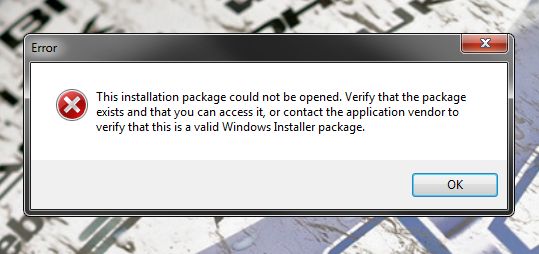
Error:
This installation package could not be opened. Verify that the package exist and that you can access it, or contact the application vendor to verify that this is a valid Windows installer package.












