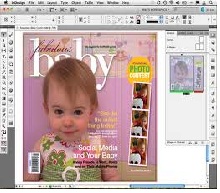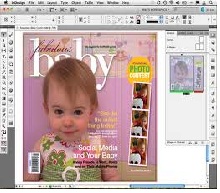I am using PageMaker on my Windows 7 to create brochures and newsletters. But when I was about to check my spelling, I am receiving an error stating that the dictionary is missing or does not support spelling. What is causing this? I uninstalled PageMaker and then re-install it again but I have no luck. What do I need to do?
Answered By
Predator
0 points
N/A
#114590
PageMaker: Missing dictionary or does not support spelling

Normally dictionary is not supported directly on Windows 7. Has dictionary installed well in your machine? Please install PageMaker with custom install and make sure that dictionary will install completely.
After this, run PageMaker. If dictionary will not work now, Right click on page makers shortcut icon on the desktop or start Menu. Click on “Run as Administrator” option. A confirmation dialogue box will appear, Click on yes button. Then PageMaker will run normally. Check that dictionary and spell check will run completely.
PageMaker: Missing dictionary or does not support spelling

Hi Oliver,
Updating the PageMaker to custom settings will not work. PageMaker is really redundant to use on the new operating systems.
You shall follow either of the options to check your spellings –
Option I – Install InDesign instead of PageMaker,
1. Uninstall PageMaker first – Go to Control Panel/programs/uninstalling program/click right on mouse on PageMaker Icon/uninstall.
2. Download InDesign from this link.
3. Install it.
Option II – Try to run PageMaker on operating system lower than Windows 7. I advise Win 98.
Best of luck!