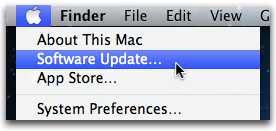Pages cannot be opened because of a problem on downloading Lion

I just want to know why am I getting an error on my IMac The issue I am encountering is attached below. Can someone help me with this? I really need this to work. This occurred when trying to download Lion 10.7.5.
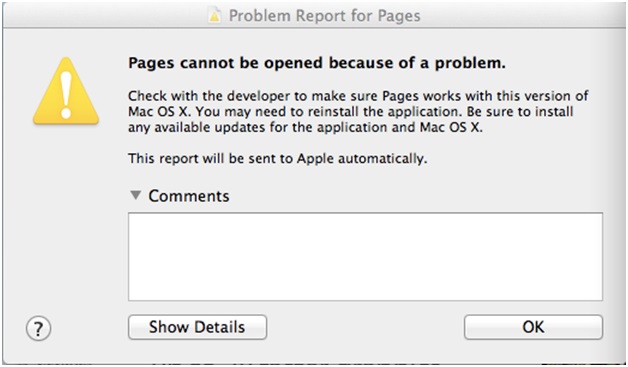
Problem Report for Pages
Pages cannot be opened because of a problem.
Check with the developer to make sure Pages works with this version of max OS X. You may reinstall the application. Be sure to install any available updates for the application and Mac OS X.
This report will be sent to Apple automatically.
Show Details / Ok