Paint shop pro photo error opening png files
Asked By
0 points
N/A
Posted on - 08/10/2014

Hello,
I have this error when I want to open a PNG file using image editors. Nothing work starting from Paint and finishing with Paint Shop Pro Photo. I don’t know how to proceed next and can anyone help me please to fix this error ? What is happening with my PC ?
Thank you experts !
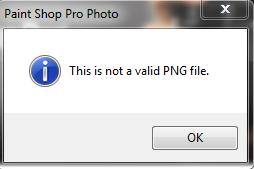
Paint Shop Pro Photo
This is not a valid PNG file.



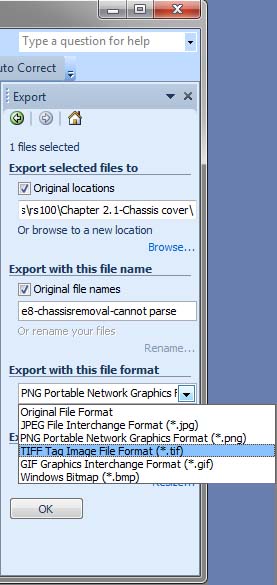 "Micro soft Picture Manager" is a basic image editor.
"Micro soft Picture Manager" is a basic image editor.








