PaintNet is not installing on Windows 7

Hello,
I have this weird error message when I try to install Paint.Net on my Windows 7 (x64). I have downloaded the software from many different sources in mane different ways but nothing seems to work. Please someone tell me from where I can download a good version and tell me why I can’t install it? What is happening with my PC and I have the same error all the time? Thank you!
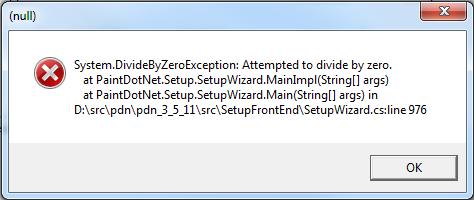
System.DivideByZeroException: Attempted to divide by zero. at PaintDotNet.Setup.SetupWizard.MainImpl(String[] args) in D:srcpdnpdn_3_5_11srcSetupFrontEndSetupWizard.cs:line 976












