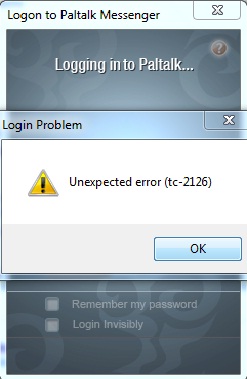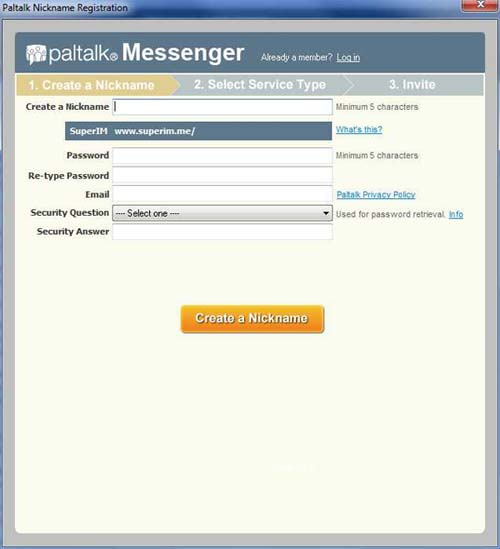Hey,
When I try to create a nickname in Paltalk Messenger not able to create one, I ended up with an error message. I have the same problem when I tried to login with nick name in another account too. Why I am getting this ‘Unexpected error’? How to solve this? Please suggest me some solutions. Thanks in advance.
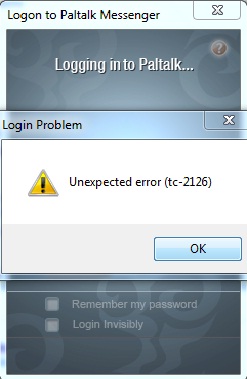
Login Problem
Unexpected error (tc-2126)
Paltalk serious login error occurred

If it’s your first time to use Paltalk, here is how to create a new account or nickname. Start Paltalk then click Register located on the bottom right corner of the welcome screen. See image.

When the registration window appears, enter the details for your account. In “Create a Nickname” field, enter your desired nickname. In Password field, type your password. In Re-type Password field, type again your password. In the Email field, enter a valid email address that will be used for this account. This is where your password will be sent in case you forgot it.
In Security Question, select your desired security question. This is required in case you lost your password. In Security Answer, type your answer to the security question you selected. Once all fields are filled, click “Create a Nickname” to finally create the account. See image.
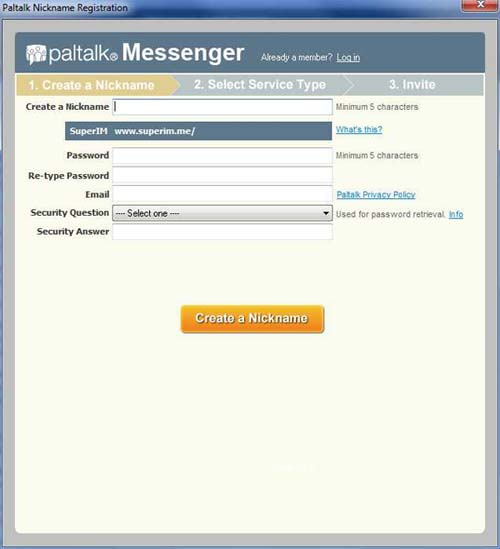
After this, Paltalk will send a verification code to your email address. Wait for it and then click on the verification link in the email message to verify your account. And you’re done. You can now login to your newly created Paltalk account.