Panda Cloud Pro unexpected launching error

Hi,
Panda Cloud Pro showed up today on my desktop this unexpected error. It worked just fine until today with this error. Can anyone tell me please why I have this error ? What is causing this error ?
Thanks !
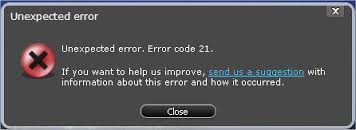
Unexpected error
Unexpected error. Error code 21.
If you want to help us improve, send us a suggestion with information about this error and how it occurred.












