Panda global protection 2013 beta error

Hi, I have recently downloaded Panda global protection 2013 error. After installation this software is using 90% of my cpu. So I tried to uninstall this. But when I tried to uninstall this software I got the following error. Please help me to uninstall or fix this software.
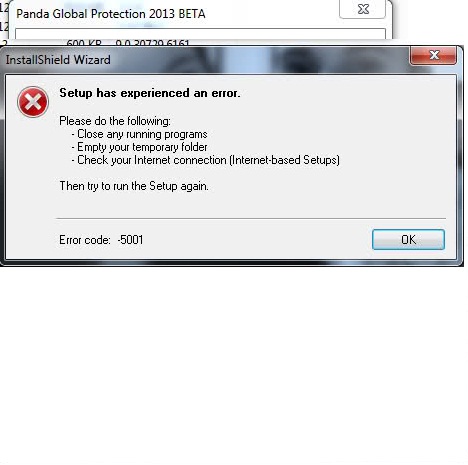
Error:
InstallShield Wizard
Setup has experienced an error.
Please do the following
– Close any running programs
– Empty your temporary folder
– Check your Internet connection (internet-based Setups)
Then try to run the Setup again.
Error code: -5001
Ok












