Panda Internet Security 2013 uninstallation gives an error

Hi,
My service period of Panda Internet Security 2013 is over and I wish to uninstall it. But I get an error occurred message while uninstalling and this software fails to uninstall. I have been trying to uninstall Panda from the control panel and having failed to complete the process, I decided to have a go with the uninstaller.exe. I downloaded and saved the uninstaller.exe on my desktop. But somehow this fails to launch for me. I tried downloading a couple of times but I never got to launch the uninstaller. What should I do now? And the same uninstalling failed error comes up over and over in Panda Internet Security. I am using windows 7 and IE8 on my laptop. Hope somebody can come up with a solution for this issue. Thanks in advance for all the valuable tips given.
Image:
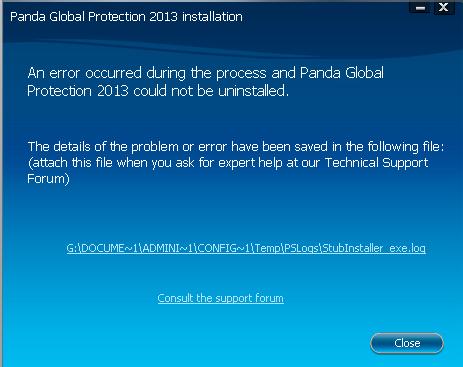
Error:
An error Occurred during the process and panda Global protection 2013 could not be uninstalled.
The details of the problem or error have been saved in the following file (attach this file when you ask for expert help at your technical support forum)
G:DOCUM~1ADMIN~CONFIG~1TempPSLogsStubinstaller exe.log












