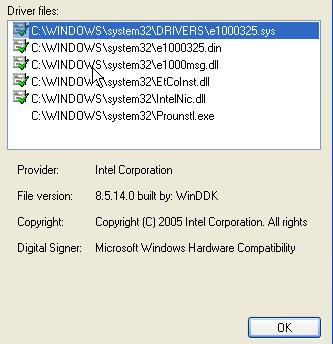Paper Soft Installation Error issue

Hi,
I have a Visioneer Flatbed scanner that comes with the software application Paper soft.
I got an updated version no. 11 of the same software from the internet. I installed it but that contains a virus or some malicious software. So my antivirus every time deletes some file from the installation folder. I even installed it ,but that was unable to function properly.
Then I decided to go back to the version provided in the scanner cd which is version 9. But every time I try to install it, following error appeared.
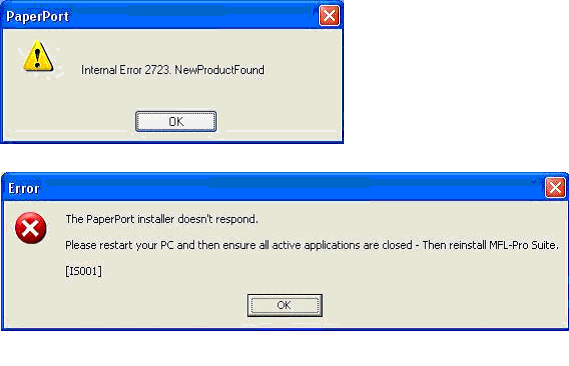
Paper Port
Internal Error 2723.NewProductFound
Error
The Paper Port installer doesn’t respond.
Please restart your PC and then ensure all active applications are closed-then reinstall MFL-Pro Suite.
[IS001]
I do try reinstallation and removal of version 11 and then installation, but the same error appears again and again.
Please help.