Parallels Desktop 4.0 for Mac Conflicting virtual machines

Hi,
I have Parallels Desktop 3 installed on my MAC OS X 10.6. I wanted to upgrade it to Version 4.
While upgrading Parallels from version 3 to version 4 I got an error message.
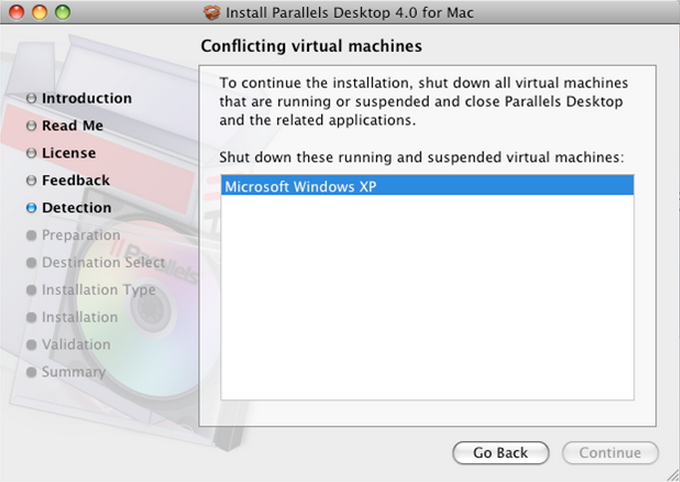
Install Parallels Desktop 4.0 for Mac Conflicting virtual machines To continue the installation, shut down all virtual machines that are running or suspended and close Parallels Desktop and the related applications.
Shut down these running and suspended virtual machines:
I was not sure how to proceed after this error message. I need to upgrade it to the latest version, according to security reasons and now I am stuck up with this error message.












