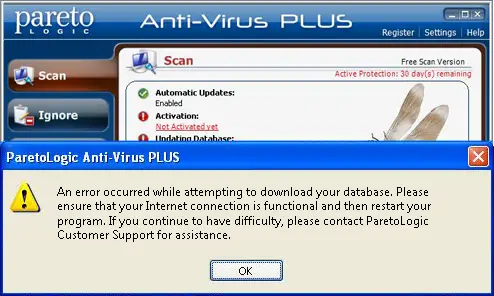Hi there,
I am using Windows Vista Ultimate, 32-bit and have been using the antivirus software named ParetoLogic.
However, recently in an attempt to run an update on the software, I am encountering the error listed below.
An error occurred while attempting to download your database. Please ensure that your Internet connection is functional and then restart your program. If you continue to have difficulty,please contact ParetoLogic Customer Support for assistance.
This is rather strange as I am using the same internet connection to write this message.
Is anyone aware of the issue?
ParetoLogic: An error occurred while attempting to download your database

Hello Angela,
To resolve that issue, you will need to make an exception of it on Windows Firewall.
Use the following procedure.
-
On your computer, click Start, and then click Run, and after that type Firewall.cpl, and then click OK.
-
You will then click the Exceptions tab and then click on the Add Program button.
-
After that click on the Browse button, and then go to the location of your ParetoLogic software usually in "C:Program Files…" .
-
You will need to choose all the application file (*.exe) associated with your purchase.
-
After that you can go ahead and try running the update of the software and see if it will work.
Regards,
Carl
ParetoLogic: An error occurred while attempting to download your database

Verify again that your connection is really working. Open your web browser and watch some videos on YouTube. If there is no problem, try reinstalling your antivirus. Uninstall ParetoLogic Anti-Virus PLUS then restart the computer. Click Start, All Programs, Accessories, System Tools, and then Disk Cleanup. Select drive C then click OK.
Select “Temporary files” and Setup Log Files then click OK. Restart your computer again then install the antivirus back. Once installed, update it to update the program’s virus database. When I visited the developer’s website, I can no longer find ParetoLogic Anti-Virus PLUS in the list of products. I guess they changed its name in one of its releases or maybe discontinued the product and replaced it with a new one.
Since I think you are using an old and obsolete version, try visiting ParetoLogic Products List then go to the bottom of the page. Find XoftSpy AntiVirus Pro then click Download. It supports Windows XP Service Pack 3 32-bit only, Windows Vista [Home Basic, Home Premium, Business, Enterprise, or Ultimate] Service Pack 2, Windows 7, and Windows 8 both 32-bit and 64-bit.