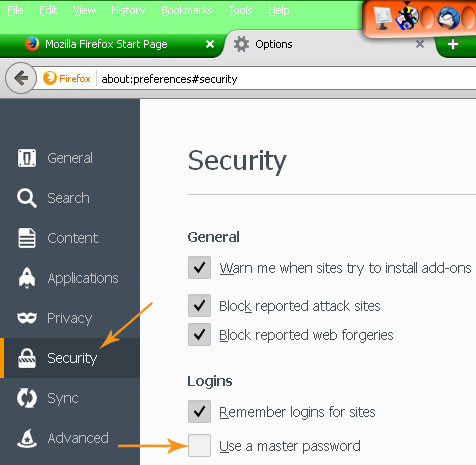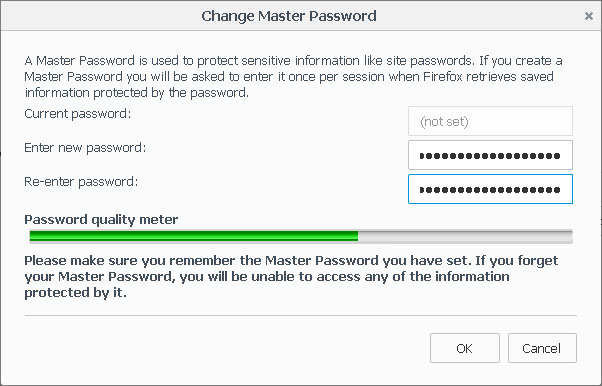I have Mozilla Firefox 15 installed and was wondering if someone may have heard about password definition master extension? Tell me how to use; any kind of help would be appreciated.
Answered By
lee hung
75 points
N/A
#164171
Password definition master extension for Mozilla Firefox 15.

First set a master password. To set master password click on tools menu and then click on options. Then Click on the security icon. Check the box and Use a Master password and then set the password.
The add-on names startup Master. It is a simple add-on for Firefox that asks for the master password at launch. Every time when start Firefox you will get a password prompt as shown, before the main window is displayed.
If the master password is not setup, the extension does nothing.
Startup master also fixes the multiple password prompt issue. When you logged in with the master password, Firefox won’t bother you with password when you attempt top view your saved passwords.
Password definition master extension for Mozilla Firefox 15.

If you are referring to the master password feature that you can set on the Mozilla Firefox web browser, it is used to protect sensitive information on the browser particularly the username and password you saved in the browser. Before using it, use it with caution because if you forgot your password, you will not be able to retrieve any saved login credentials.
Also, when this feature is enabled on the browser, you will be prompted to enter the password once per session when you retrieve saved information. To set the master password, in Mozilla Firefox, click Tools and then Options. In Options tab, select Security on the left pane.
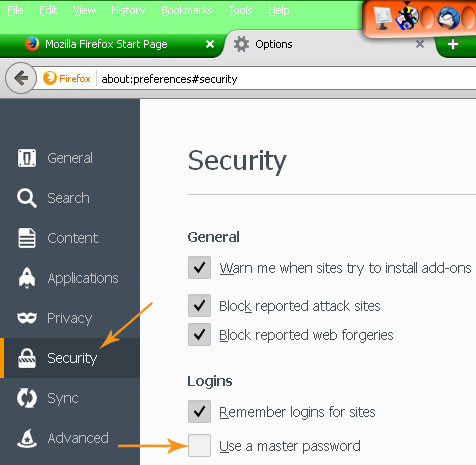
On the next screen, enter your desired password twice and then click OK.
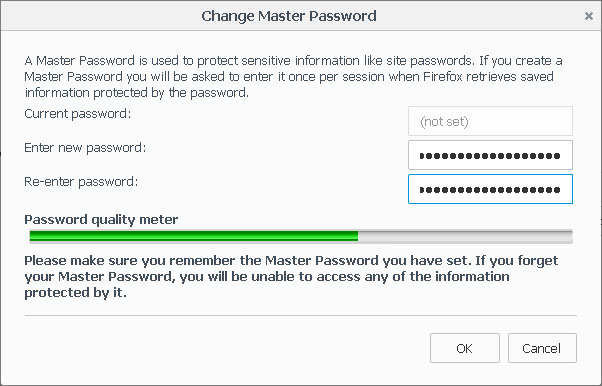
And that’s it. The master password has now been set on your browser. It will be asked once per session when you want to retrieve a login credential on the browser.