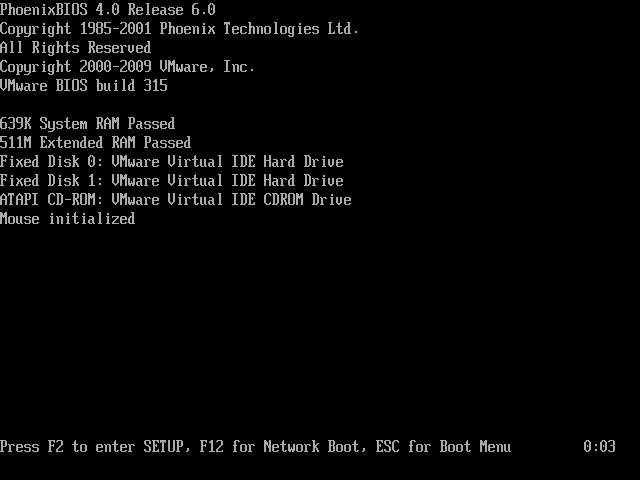Password problem in booting up a computer

Hello,
I need some help with my husband’s laptop. He is unable to boot up his computer as he is receiving the message "This computer system, #XXXXXXXXX is protected by a password authentication system. You cannot access the data on this computer without the correct password". My husband has typed in his password and every variation but nothing works. Can I use my laptop to create a recovery disk for my husband’s computer? Alternatively, is it better to use his laptop’s system recovery disk and start from scratch? Any advice is most appreciated.