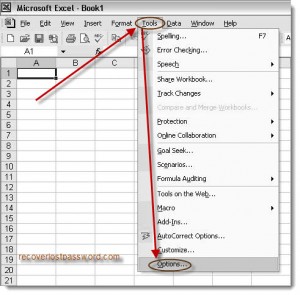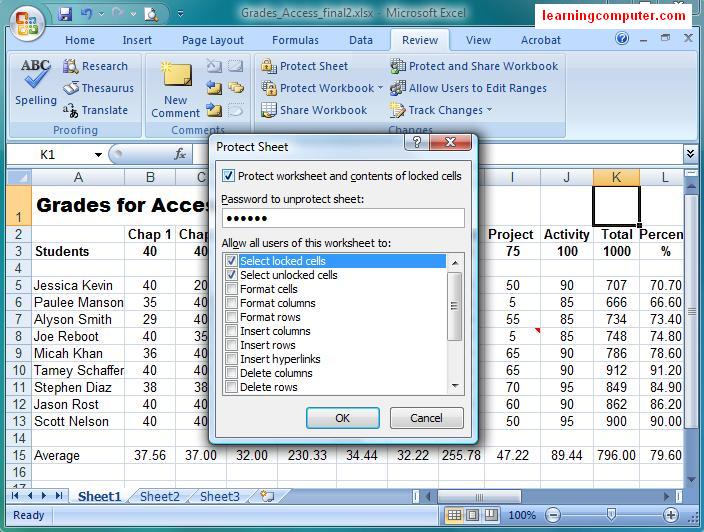Asked By
nurehasan
0 points
N/A
Posted on - 08/22/2011

I have a Microsoft Excel document by using Office 2003. This document content is very important for me because its data is very sensitive. If any person can change it will create many problems but other persons need to use this document data.
Now I want to use password protection for this data only. Nobody can change any data without password.
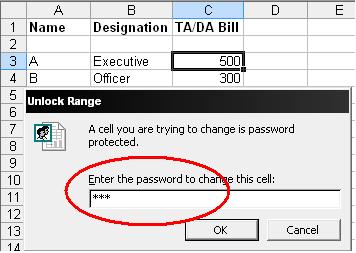
What is the process to protect my data?
Password protected for data only in Excel file

In order to solve that, here are the steps:
Assuming that you are going to lock A1 to D1 cells
1. Highlight all the cells or the entire sheet
2. Right click and choose format and on the protection tab uncheck the locked box. So none of the cells now are locked.
3. Highlight the cells you want lock let's say A1 to D1 cells.
4. Right click and choose format and check the locked box.
5. Now go to Tools, choose Protection then Protect sheet.
6. Enter your desired password and confirm your password.
Now you can edit cells aside from the A1 to D1.
If you want to unlock the cell to edit, Just go to Tools choose protection and Unprotect sheet. Enter the password. Repeat step number 6 if you want to lock it again.
Try it maybe it can help.
Password protected for data only in Excel file

Hi Nurehasan,
This is an easy task. What you need to do is just follow these steps;
-
Open the excel file to protect. If you open a new file, the application may lock all cells.
-
Click on the "Home" tab.
-
Choose the Format option on the Ribbon to open the drop down list.
-
Click on Protect sheet at the bottom of the list to open the Protect sheet dialog box.
-
Add the password to prevent the worksheet from being accessed.
-
Select the cells you want locked. e.g A3-C3.
-
Click Ok
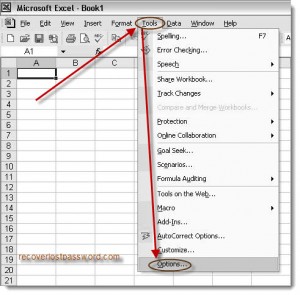
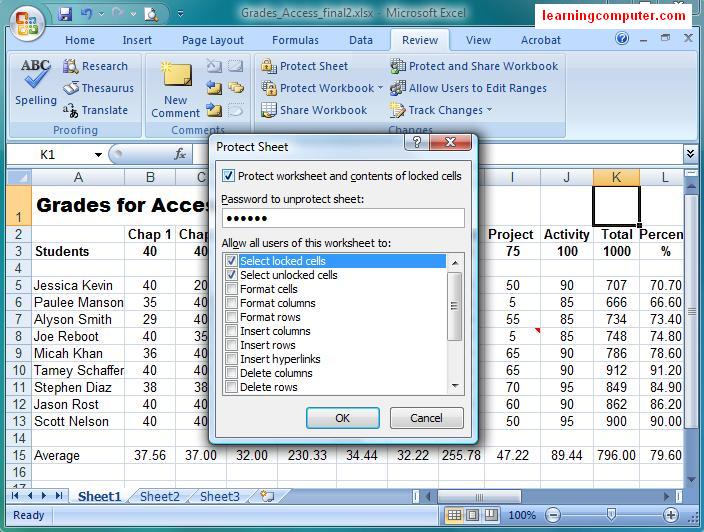
This format will protect your data.
Hope this helps. Thanks