The path is not valid in hg executable

I used the Mercurial software for my project. But I am having problem with the hg executable.
I am certain that I installed the mercurial correctly on my Mac OS X Snow Leopard PC.
The path for the hg executable is in “/usr/local/bin/hg” according to the error message, but the path seems to be not valid.
How can I correct this issue?
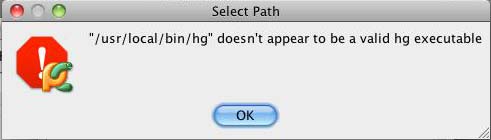
Select Path
"/usr/local/bin/hg" doesn't appear to be a valid hg executable
OK












