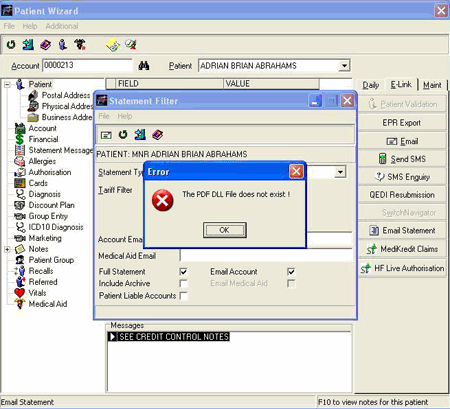Hi, in our office we are using the Patient Wizard software.
Yesterday while generating a report for one of our client I came across the following error.
Can some one please explain what does this mean and how can I solve this problem?
Here is the error message.
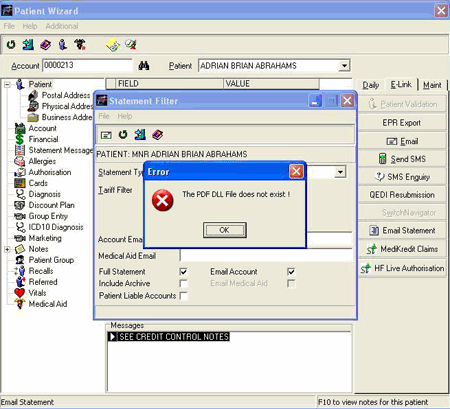
Error message: The PDF DLL file does not exist!
Patient wizard error PDF dll file does not exist.

The error occurred because the WPDF300a.dll was not installed on your windows system32. So you need to locate that DLL files in Eminance CD which is inside the update folder. Just browse the CD then go to update folder.
You need to extract 4 zip folders inside the update folder and then paste it to your system32.
The zip folders are Fingerprint.zip, Intellicadlls.zip, Nexiondlls.zip, and the WPDF300a.zip. Extract those folders, after extracting files from those folders; paste the extracted files on your windows system32 (C:WindowsSystem32).
Then after that, you can now start to use again the software without the error message.
Good luck.
Patient wizard error PDF dll file does not exist.

The error message that you are getting is caused by some system DLL files that have are not up-to-date and therefore program cannot run correctly.
In order to correct the issue, you will have to download 2 new system DLL files to a specific location on your computer.
The following are the steps you will use:
-
Click this ClacStmp.dll" link to start the download.
-
Choose the Save option, and then save the file to the following location: C:Program FilesCommon FilesMySoftware
-
After that click this ClacAdv.dll" link to start the download, and then save the file to the same location:
-
After that click Start on your computer, and the click on the Run option.
-
You will need to type or Copy and Paste the following into the Run window: regsvr32.exe c:progra~1common~1mysoft~1clacstmp.dll
-
After that click OK, to register the file.
-
Again click Start and then Run.
-
After that type or Copy and Paste the following into the Run window: regsvr32.exe c:progra~1common~1mysoft~1clacadv.dll
Click OK to register the file.
-
After that close all windows and launch the program.
Regards,
Carl