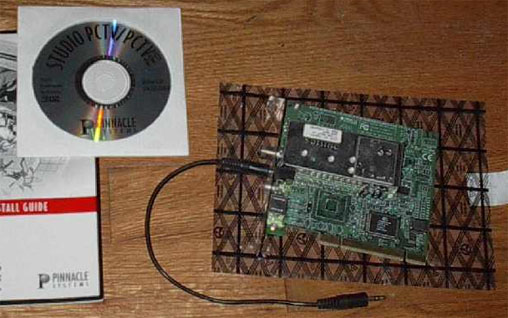PC display on a CRT TV without modifying

How can I setup my PC and connect it to my CRT TV without modifying it? What are the types of connections or cords needed?