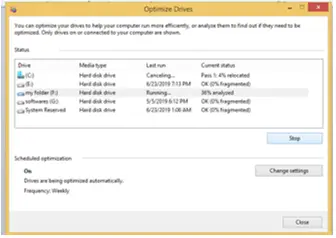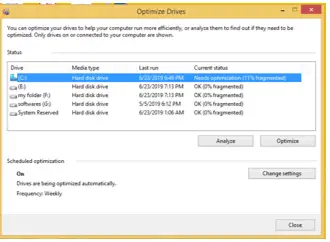PC Is Getting Slow
Asked By
10 points
N/A
Posted on - 06/27/2019

PC is getting slow and takes a lot of time to open some software. So how to defragment my drives to make PC fast.