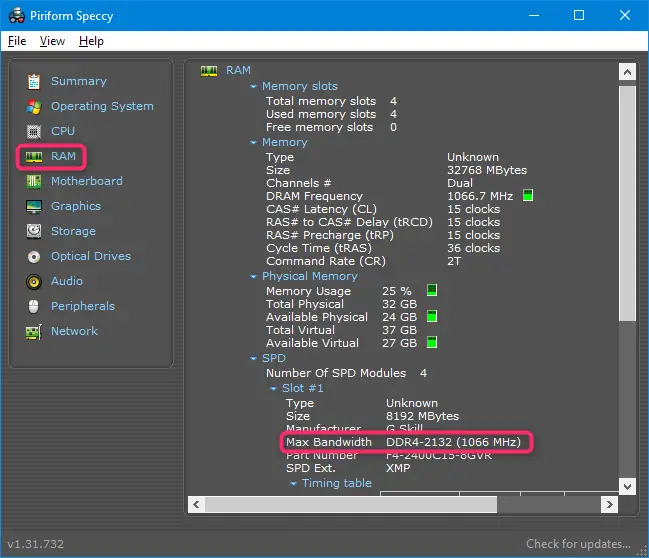Today, when I started my PC, it starts, and after a few seconds of starting it again starts to restart itself. It is happening over and over. I tried to boot it in safe mode, but it isn’t working. How can I solve this problem?
PC Is Stuck In Restart Loop

You have to make sure that this is not a software problem because when we install some bulky software in PC sometimes, PC is unable to process that software and is not able to handle it. So it restarts itself. If this isn’t a software problem, then surely it is a hardware problem. There must be some problem with the RAM of your PC.
The boot loader must not be loading itself to RAM. You should power off the computer and try to reset the RAM modules. Try to change the RAM. Even after changing the RAM still your problem is not solved, you should probably try to turn off automatic restart on system failure.
Microsoft support page on Stop error codes is very accommodating in diagnosing hardware faults, after following the above steps you should use it. It will help you to resolve your problem.

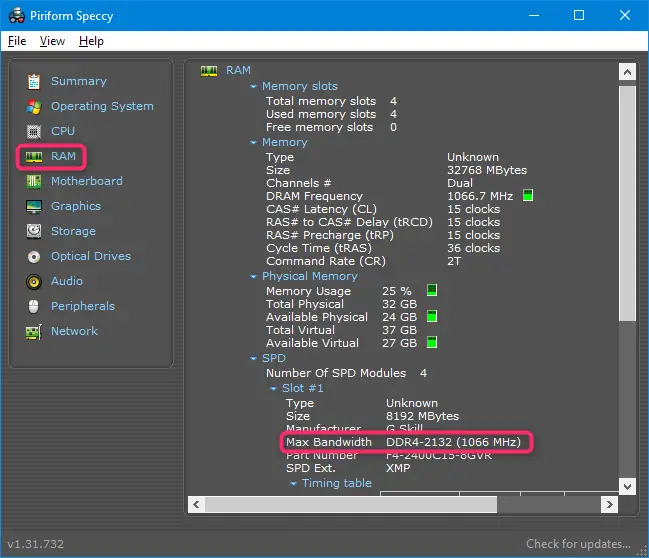
PC Is Stuck In Restart Loop

If your computer is stuck in boot loop like with an Android Smartphone, try starting it using the last known good configuration option. Start or restart your computer then press F8 before the Windows logo appears. In “Advanced Boot Options” screen, scroll down and select “Last known good configuration” then hit Enter to boot. If this doesn’t work, start the computer in clean boot state from Safe Mode.
Repeat the same steps to go to “Advanced Boot Options” screen. Here, select “Safe Mode” then hit Enter. Once you are logged in in Safe Mode, press the Windows key + R to bring up the “Run” dialog then type without quotes “msconfig” then hit Enter. In “System Configuration” window, in “General” tab, select “Diagnostic startup”. Click “OK” then click to restart the computer when you are prompted.
If this works, start “msconfig” again then go to “Startup” tab. Here, check the first item on the list then click “OK”. Restart the computer then see if it works. If this works, repeat the same steps then check the next item. Keep doing this until you figure out which item started the boot loop.
Once you located which item started the boot loop, start the computer in Safe Mode then uninstall that program. After this, run “msconfig” then select “Normal startup”. Click “OK” then restart the computer and boot normally.