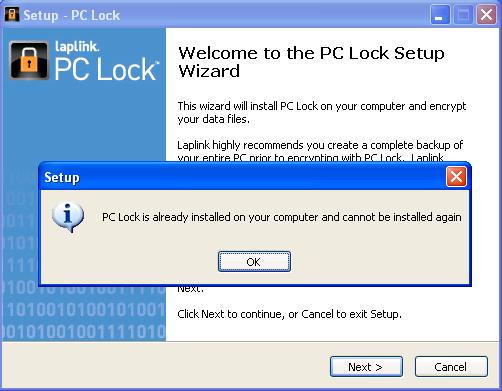Hello,
I cannot find the folder of PC Lock to use the program, the Search is not helping, in Start Menu I cannot find it. I thought to install the program again when I had this Error because is already installed on my PC. Can anyone help me please to find and use PC Lock ?
Thanks !
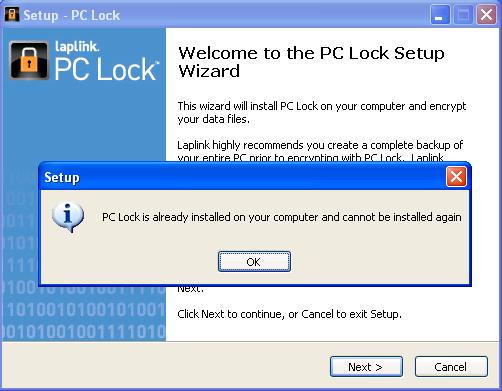
Setup – PC Lock
PC Lock is already installed on your computer and cannot be installed again
OK
PC Lock error installing the program twice

It is normal to receive that error because not all applications allow reinstalling if the program is still installed. If you are unable to find the installation folder of PC Lock but the program is already installed on the computer, maybe the installation folder got hidden by accident. To verify if the folder is hidden, start Windows Explorer then click Tools and then select Folder Options.
Click View tab then select “Show hidden files and folders”. Click OK then go to “C:Program Files” and then check if the installation folder of PC Lock is now visible. If you still can’t find it, maybe you installed it on a different folder not the default. If this is the case and you still want to make the folder visible, uninstall PC Lock.
Click Start, Control Panel, and then Add or Remove Programs. Select PC Lock and then click Remove. Follow the instructions then restart the computer. Install PC Lock again after booting the computer. Don’t change the default directory so the program will be installed on the default folder. Check the folder again if it is already visible after the installation.
If you are using an old version, it will also help if you will install the latest version. Visit LapLink PC Lock. It requires Windows XP, Windows Vista, and Windows 7.