PC MCafee Security Center Problem

Hi! Guys,
I used the McAfee Antivirus software on my PC when I used Windows 98 SE and also after I upgraded it to Windows XP.
When I started the newest version of Windows, I found the following message appearing to me.
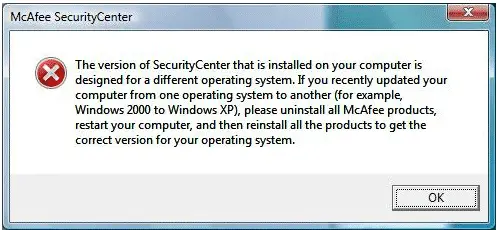
"The version of SecurityCenter that is installed on your computer is
designed for a different operating system. If you recently updated your
computer from one operating system to another (for example,
Windows 2000 to Windows XP), please uninstall all McAfee products,
restart your computer, and then reinstall all the products to get the
correct version of your operating system"
And I tried to uninstall the McAfee from the PC, but I didn’t find the un-installation utility for McAfee. So I decided to search about the folder that contains its files and I found it in the C:Program FilesMcAfee.com and I tried to delete these files manually, but a message appeared to me that a file named by “mcagntps.dll” can’t be deleted and access denied.
How can I solve this problem?
Please, I want someone to tell me what can I do.
Thanks.












