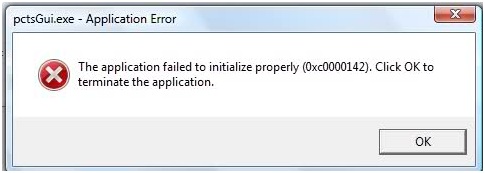PC Tools Internet Security Error: 0xc0000142

I am running Windows 7 and I encounter this error message “The application was unable to start correctly (0xc0000142). Click OK to close the application.” whenever I try opening the PC Tools Internet Security. I tried severally times to uninstall and reinstall it, but the same error occurs. Please help me fix this. Thanks