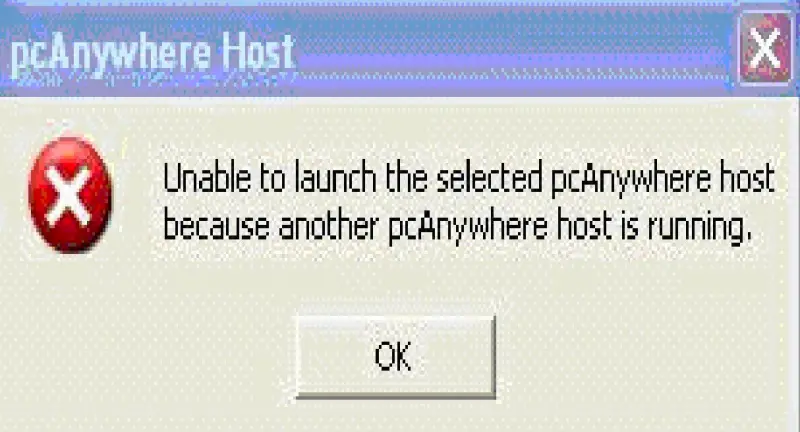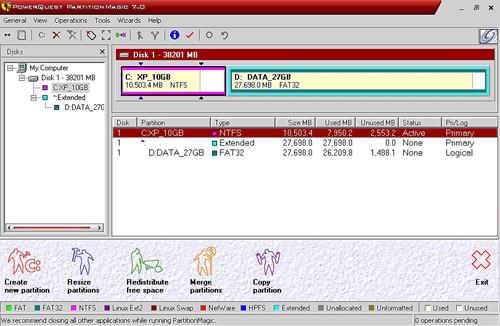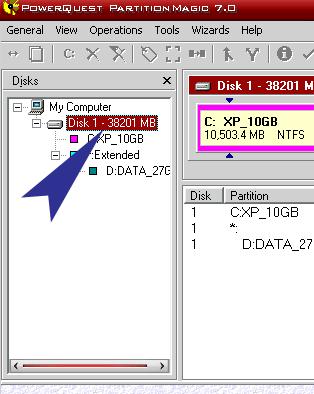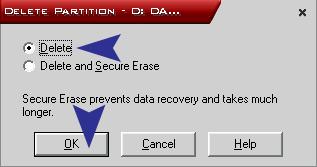Asked By
EmilyJ
0 points
N/A
Posted on - 10/16/2011

Hi there, TechyV!
I have had to recently reformat my computer several times because of a particular troublesome virus/worm problem.
When I tried reinstalling pcAnywhere for the third time, if I remember it correctly, this error message popped up.
All previous files have been erased in my last reformat so I don't understand how "another pcAnywhere host" can run.
Please help in this error, any suggestions will greatly help.
Thanks!
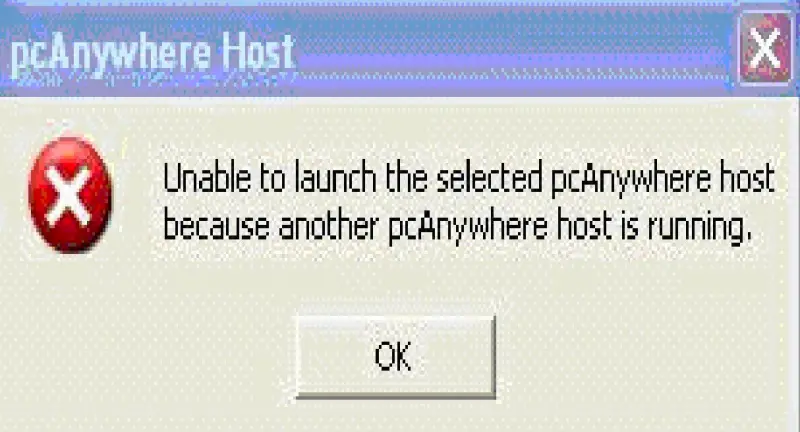
pcAnywhere Host
Unable to launch the selected pcanywhere host
because another pcanywhere host is running.
OK
PcAnywhere Host Error (Another Host is Running)

Since that's the current state of your computer, you need to delete all the partitions in the hard drive.
Download PowerQuest Partition Magic or Norton Partition Magic from the internet. There are websites that are still offering a free download for these 2 software. You can download any of these 2 programs since they are both used as a tool in creating, deleting, merging, copying, resizing, checking, formatting partitions. Download and install it in another computer.
After the installation shutdown the computer and then remove the hard drive from the other computer. Attach the hard drive to this computer where you installed Partition Magic and then turn on the computer again. Be sure BIOS could detect it so you can access it in the desktop. After Windows has booted, launch Partition Magic.
Here’s how it looks like.
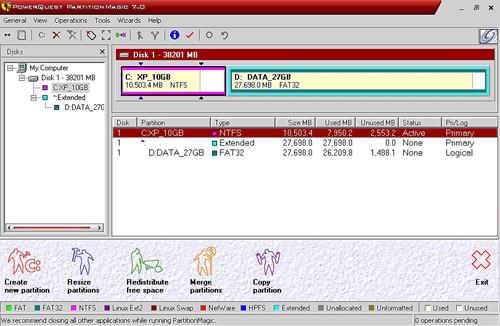
Choose the hard drive on the left panel where the partitions will be deleted.
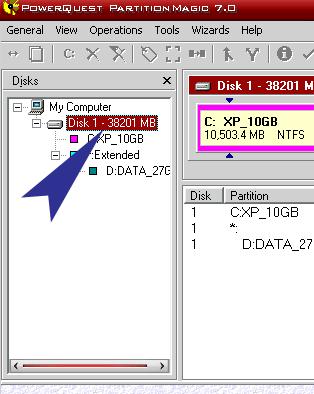
Select the partitions that will be deleted.

Click Operations from the menu and then select Delete.
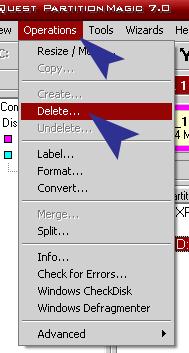
Select Delete then click OK.
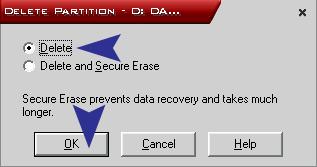
Follow the succeeding steps. After you have successfully deleted all the partitions you may need to restart your computer and then open Partition Magic again to create a new partition. You can let Partition Magic format the newly created partition or let Windows format the partition when you install Windows on the other computer.
After creating the new partition you can now shutdown the computer, remove the hard drive and then transfer it back to the other computer. You can now start installing Windows again.