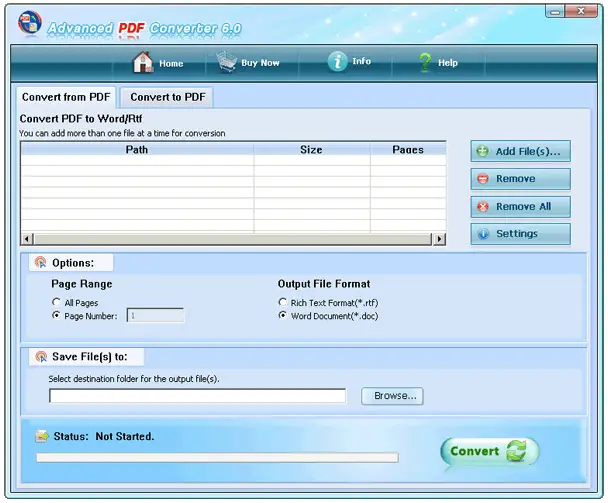PDF conversion into a WORD file

My boss wants me to type the texts from a set of PDF files into a Word file.
Is it possible to convert it without typing?