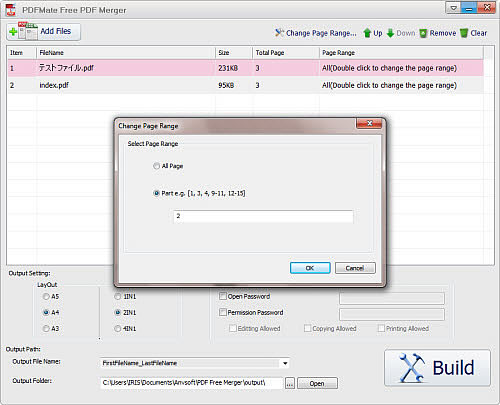To write an online report for our official purpose I am using nitro pdf pro 8 full version. While working with this application I am facing a problem to compile some pdf files which were created by other version of Acrobat writer. What can I do now?
PDF support need for Nitro PDF pro 8 full

Hi Mohammad,
When you create, combine or modify pdf files in Nitro 8, you can be sure that these files are compatible with other authoring pdf application such as Acrobat provided they conform to the PDF specification. You did not specifically mention here the problem you encountered. But, anyway, if you cannot compile files successful using the software, I will suggest you can use PDFMate Free PDF Merger. This free pdf merger is easy but very powerful. It can also convert images into PDF files, split pages, and even encrypt passwords to protect your PDF files.
1. Download free software here
2. Run and install the file.
3. Add files you want to combine by clicking the button "Add PDF". Click “Change Page Range” or right click the PDF, to specify page range if you want to extract specific pages from the file.
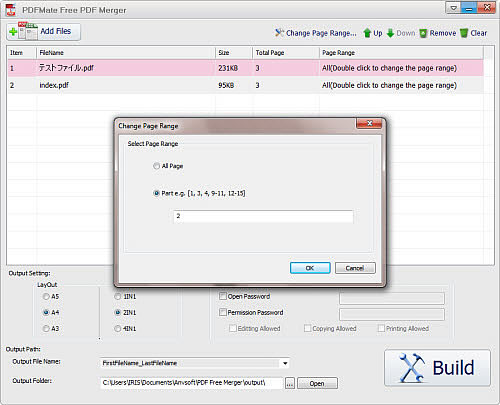
4. Customize output setting of the new file by selecting desired layout sizes. You may also create password for security purposes
5. Create output file name.
6. Select output folder where you want to save the new file.
When the files are combined successfully, a window will pop out and show you the new PDF file location.