Pear Guardian fails to load packet filtering driver

Hi,
I have been using Pear Guardian 2 on my computer since am a peer to peer user. It protects my computer just the same way a firewall does. When I run it, I get an error message as shown in the image below.
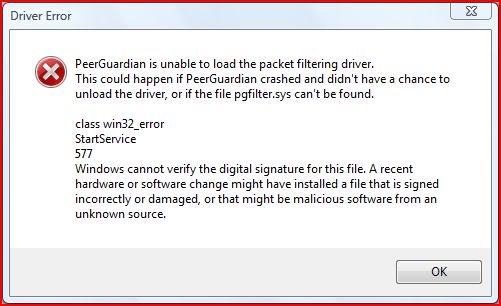
PeerGuardian is unable to load the packet filtering driver. This could happen if PeerGuardian crashed and didn’t have a chance to unload the driver, or if the pgfilter.sys can’t be found.
class win32_error
StartService
577
Windows cannot verify the digital signature for this file. A recent hardware or software change might have installed a file that is signed incorrectly or damaged, or that might be malicious software from an unknown source.












