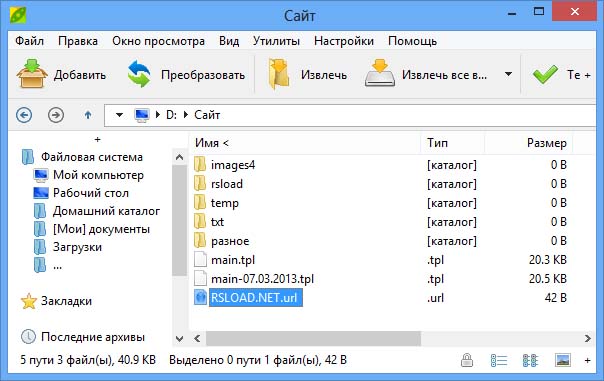PeaZip portable program cannot be opened

Hi there,
I try to open PeaZip portable program on my Windows 7 (x64) but I have this error all the time I try. On my laptop this program is working just fine. Can anyone help me to fix this error on my PC ? What could be the problem with my PC ?
Thanks !
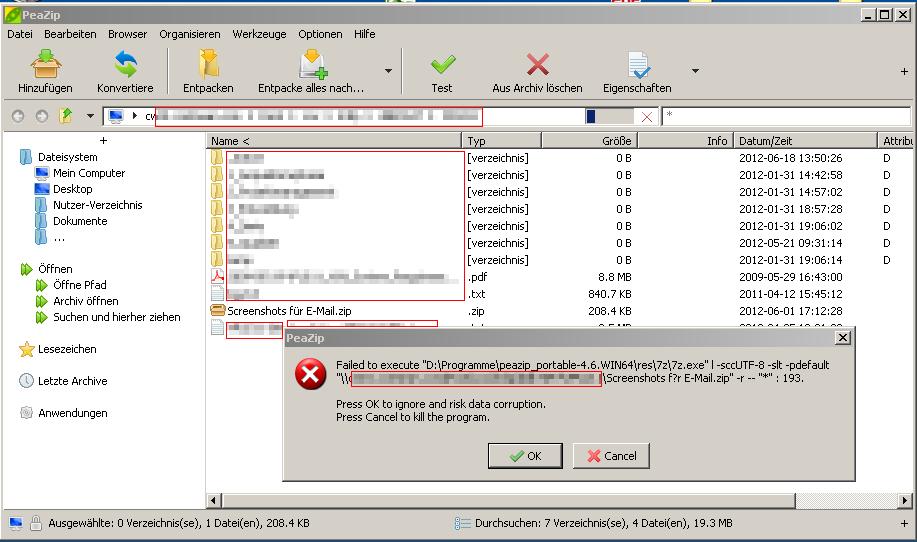
PeaZip
Failed to execute “D:Programmepeazip_portable-4.6.Win64res7z7z.exe”/-sccUTF-8-slt-pdefault\Screenshots f?r E-Maild/zip –r~””:193.
Press OK to ignore and risk data corruption.
Press Cancel to kill the program.
OK
Cancel