Pen Drive Write Protected Problem



Hi,
Write protection problem on any USB can be applied physically. That means they won't be able to delete data or copy files to this USB.
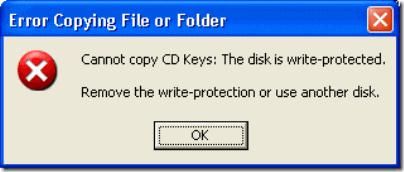
This will be the error you might be encountering. If your USB is provided with physical lock remove the lock to its right side. If your device is not having any kind of locks, then it might be affected by a virus which applies some registry protection which prevents you from copying files. To overcome this problem follows these steps :
1. Start menu << Run << type regedit<< enter which pops up a registry editor window after that go to the following path:
HKEY_LOCAL_MACHINE<<SYSTEMCurrentControlSet<<ControlStorageDevicePolicies
After this, click the key writes protected which you can see in the right pane and set the value to zero in the box;
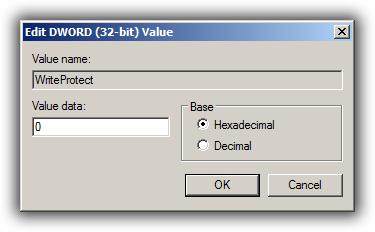
This will solve your problem.


Dear,
My assumption is that it sounds likely the drive is completely corrupt. Low level format can be used and the drive can be used. One suitable format tool Download OnBelay, install and use it to try and low-level format the drive.
If it doesn't work, better buy a new one.
