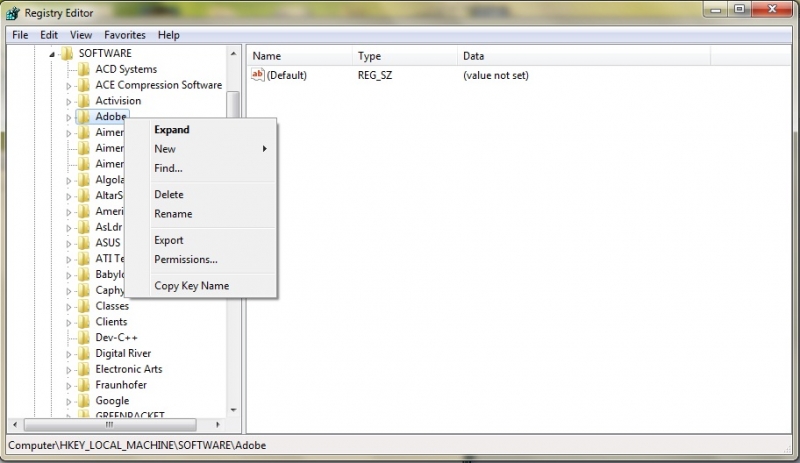Hey!
like I really need to complete a design and when I had to use simulate pressure in my PS CS3 it just got stuck! I reinstalled and was happy to see it worked again but it crashed again at the second try !
Help ????
Pen tool simulate pressure doesn’t work

I don’t know, are you used licensed software or pirated software? If you used pirated software at first you will buy a licensed software. Then uninstall the previous software. Click Start button + Accessories + Run. A new window is open.
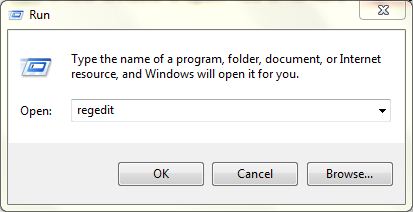
You write here “Regedit” and press enter. Then open this window…
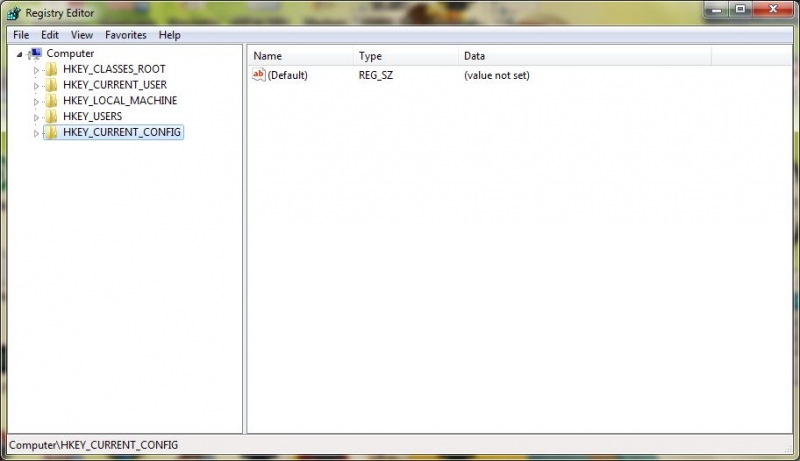
Here you will find many Adobe folder from drop down menu.
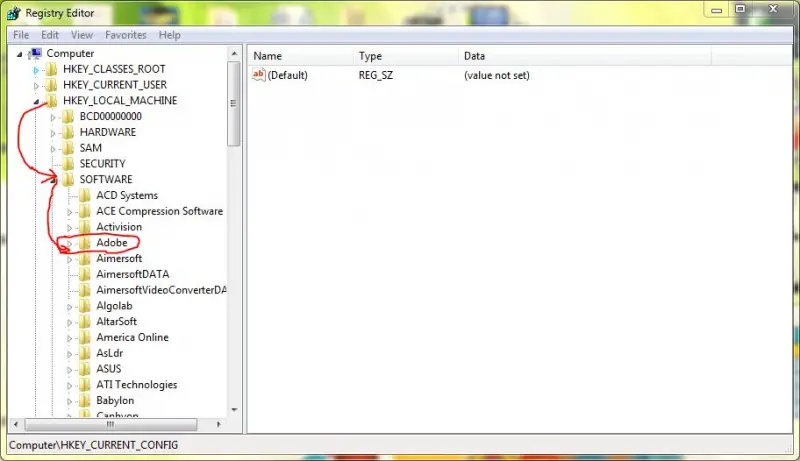
Please delete all adobe folder from sub menu. Right click above the folder and click delete button. Like this…
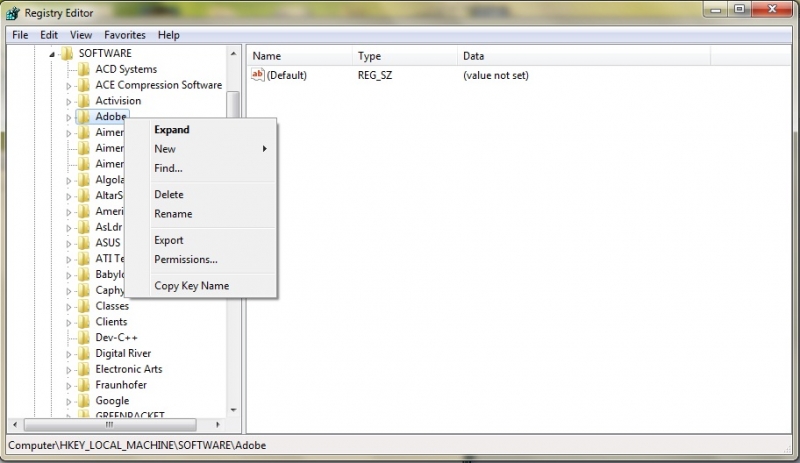
Then reinstall the license version of new adobe software with serial key.
I think your adobe Photoshop CS3 is fully OK now.
Pen tool simulate pressure doesn’t work

If your computer keeps on crashing every time you are using Adobe Photoshop CS3, then probably there is a problem on your machine. Try checking your computer for any possible errors. Use a disk utility application to check the system. For a much thorough diagnostics on the system, use a disk utility application like Norton Utilities, PC Tools Performance Toolkit, or Norton SystemWorks. Any errors in the file system can cause problems to applications. There are also times when these problems can cause installations to go wrong that leads to an incomplete installation of the software.
If reinstalling the application seems already useless, read the information posted at http://www.adobe.com/store/en_us/popup/software/creativesuite/mastercollection/systemreqs.html to further verify the cause of the problem.
Pen tool simulate pressure doesn’t work

Thank you very much Cristina Charles for your help! Your solution with print screens are very useful. I followed everything you said and now, my Photoshop CS3 is working perfectly well. Many thanks!
Thank you TechyV!