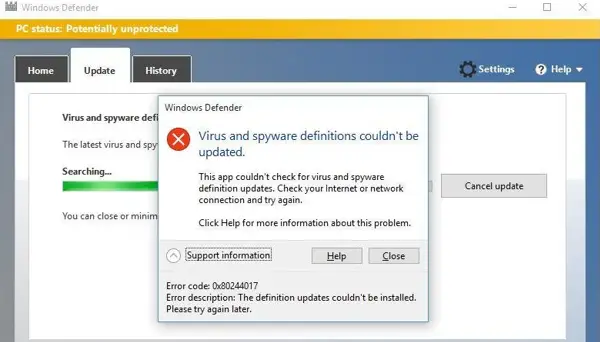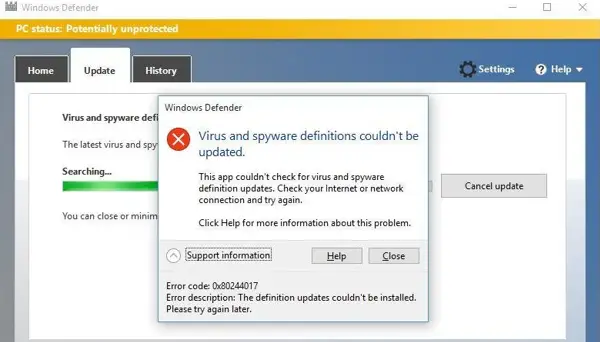What is the 0x80244017 error? Why Windows Server Update Service gives out this error and explains the steps to resolve this error code.
Pending WSUS Update Throws 0x80244017 Error, Help Me To Resolve This Error

0x80244017 error is a Windows error that appears when the user tries to install one of the service packs on the system and update the Windows operating system. If the user received this error code, it means that some missing in the updating. The symptoms of Windows Error Code 0x80244017 are:
• Automatically restart the system.
• Try to run the windows update service on the computer.
• Some error message flashes on the screen while updating the Windows.
• Automatically close all your active programs.
• Suddenly freeze your computer for some time.
Troubleshoot issue, hard disk is overloaded, the system deletes data in the computer, Installation is failed, attack some virus on windows, and outdated or old version of the driver are some of the reasons for the occurrence of the error. The solutions to fix the error code are as follows:
Solution 1
Click on Start and type “regedit” then press the enter button. Now, type “HKEY_LOCAL_MACHINE\SOFTWARE\POLICIES\MICROSOFT\WINDOWS\WINDOWSUPDATES\AU.” This will open a folder, and the user has to delete all the files in it then restart the computer.
Solution 2:
Restart Windows Update Services
Step 1: Click Windows Key+ R, type “service.msc” and press Enter.
Step 2: Find Windows Update service and click on the stop button at the bottom of the Windows.