
I am facing an interesting issue where my new Sandisk small form factor pen drive has started to give problems. Once i connect it to the computer, it gets detected and displays the size and free memory left. But, after some time, i can hear connected-disconnected music and also the notification in the computer. Later it gets connected and it doesn’t repeat. As per my observation, i think, this happens around 6 times out of 10 connections. Please let me know if this is a pendrive problem or a computer issue?
Pendrive disconnects automatically and connects back

The problem may either to computer or pen drive. Check and do the following,
1. Download and install the latest USB Device driver software. Because of the version of the device driver software problems can occur.
2. Check the USB port of the computer. In case of any loose contact in the USB port pen drive will experience problem to detect.
3. Check whether the system producing over heat. Because of the system overheat also problem can occur.
4. Check the silver contact inside the pen drive. If anything is there on the contact, problem can occur.
Pendrive disconnects automatically and connects back

Hello,
This problem might be because of your pendrive or your OS.
First of all, try to connect your USB drive to other machines. If it works fine there, then it’s the problem of your machine’s port. If the USB drive gives the same trouble with other machines, the USB drive has gone dump. You’ll have to get another one to work properly.
Next, try the following settings in “Power options”.
1. From Start menu, type “Power options” >> hit Enter.
2. Click “Change plan settings” beside the current selected power plan.
3. Click “Change advanced power settings”.
4. Navigate to USB settings >> USB selective suspend setting.
5. Change to “Disabled”.
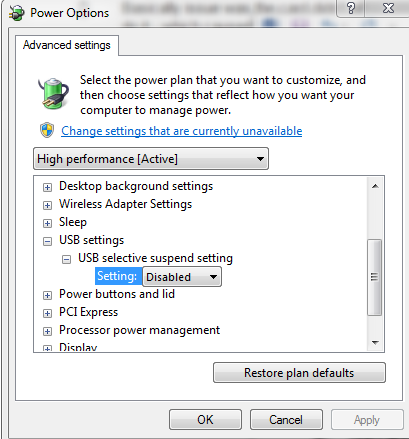
6. Click Apply >> OK.
The problem might be of the USB port as well. Try other USB ports. If the same problem persists, then the USB drive is corrupted, otherwise, the port is damaged.
Pendrive disconnects automatically and connects back

If the problem is with a USB flash drive that keeps disconnecting on the USB port, you need to troubleshoot the connection. If you always connect the USB flash drive on one particular USB port, try connecting it to another USB port. Maybe there’s a problem with that particular port. There are four (4) USB ports at the back of the CPU if you have a desktop computer.
Disconnect the flash drive from the port then plug it on a different USB port. If this doesn’t work, try the next USB port. Use all available ports to troubleshoot the problem. If this doesn’t work, download the latest driver for your motherboard. You can get it from the manufacturer’s website. See the following list of computer manufacturers:
If the problem continues, try connecting the USB flash drive on another computer then see if the problem follows. If the problem follows then the problem is with the flash drive itself. Just replace it with a new one.













