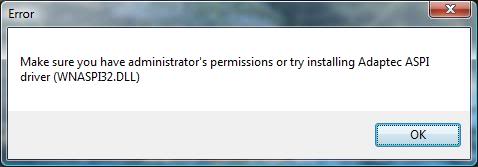Hello,
Can someone help me on an issue about Winamp. I have tried to start Winamp for some time now with no success. Every time an error is displayed and I have tried different versions of Winamp now.
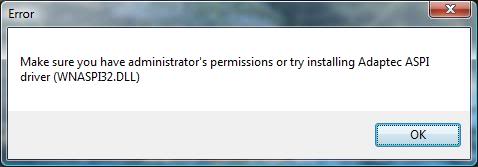
Error message:
Make sure you have administrator’s permissions or try installing Adaptec ASPI driver (WNASP132.DLL)
Permission error shown on Winamp

If installing the Adaptec ASPI driver (it is accessible on the page www.adaptec.com under downloads; installation depends on your operating system and type of processor, so follow the instructions provided) does not fix this problem, try finding the file wnaspi32.dll (one place to find it is ftp://ftp6.nero.com/wnaspi32.dll) and copying it to the folder C:WINDOWSSystem32.
Answered By
points
N/A
#182984
Permission error shown on Winamp

It seems like a nice problem since you have got installed Winamp. I am also very sad that you are deprive of using a best media player.
But don’t worry. Your problem has solutions.
Locate “winamp.exe” in the installation directory such as C:Program FilesWinampwinamp.exe. You can also use its shortcut. Right-click on it and click on “Run as administrator”.
If that doesn’t work, download wnaspi32 dll and copy the DLL file into C:Windowssystem32.
Start “command prompt” as an administrator and run the following command:
regsvr32 wnaspi32.dll
This should solve your problem.