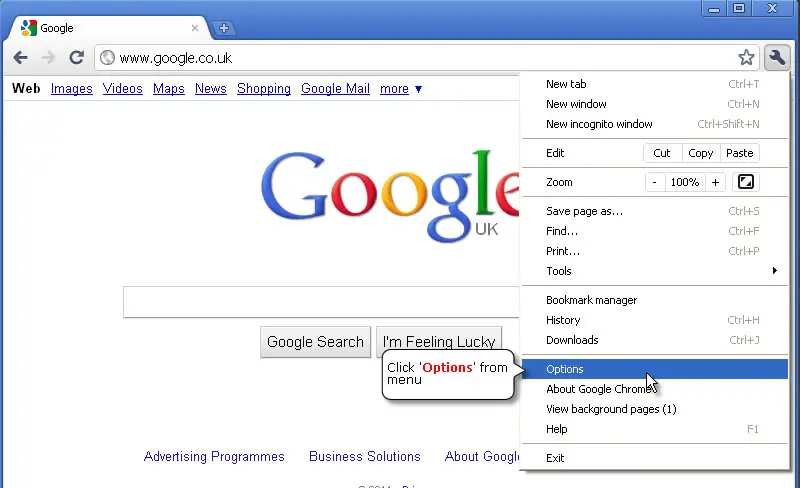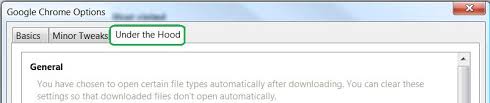Persistent lags in applications with Schenker XMG P304 laptop

Hi!
I am using Mozilla firefox for my browser. I uninstalled it and decided to use Chrome. Everything seems to be working fine for few days. Recently I noticed that while browsing the internet it will take a very long time just to load a certain page. I didn’t do anything in my browser except migrating to Chrome. What could be the possible reason is this happening? Do I need to go back to FireFox? I would like to retain this browser since it is much lighter for my laptop. Can you provide me suggestions on how to resolve this problem?
Thank you!