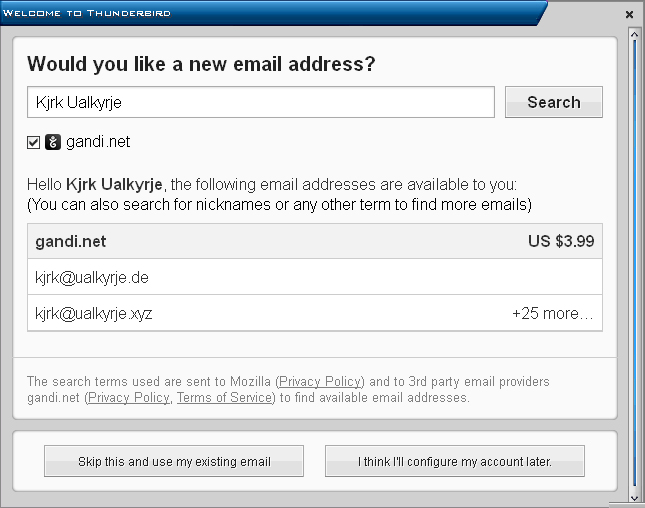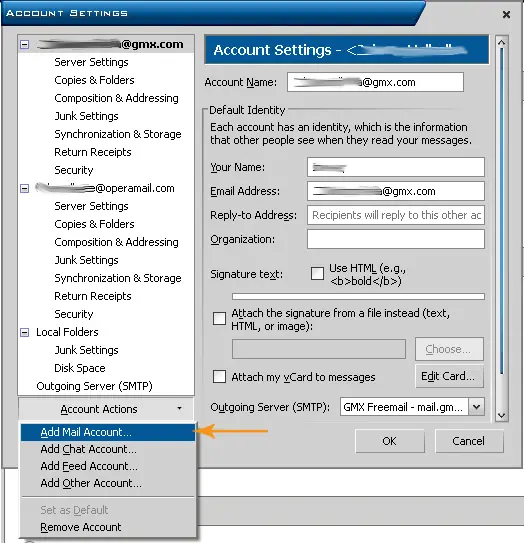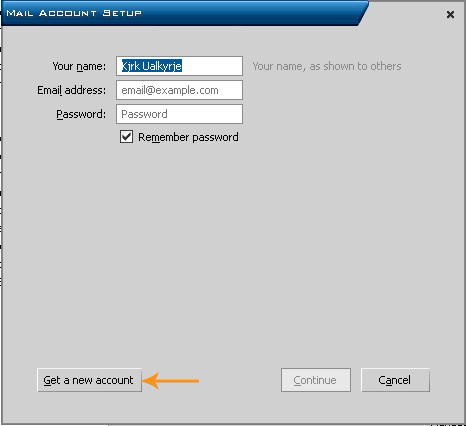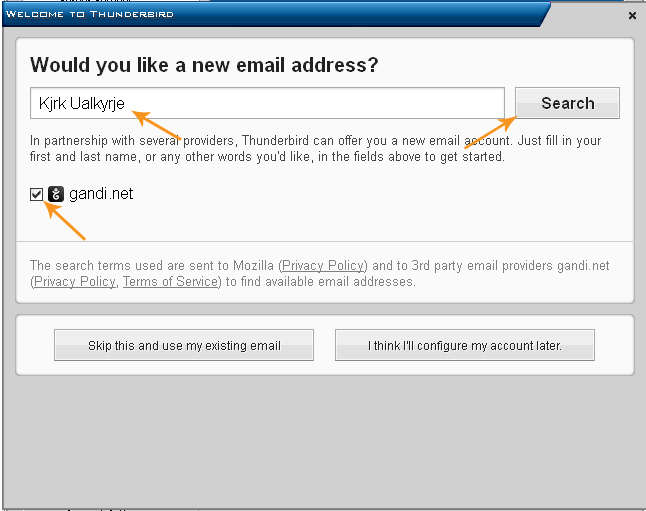Thunderbird 13 has personal email domain creater. How to use that ? Is this a paid service or free service ? Maximum how many email accounts can we have with this.
Personal email domain in thunderbird13


Hello. Mozilla has released their Thunderbird 13 with superb quality of email client for no cost. It is an open source application which is compatible to be run on Windows, Mac and Linux operating systems. The latest feature allows user to obtain a personalized email address by registering a new domain name during the setup process. This feature will only be available once the user account is configured in Thunderbird.
Thunderbird 13 feature is also comes with feature to support large file attachments. The user will be prompted for their username before executing a domain search in order to find for the appropriate match. This service is associated with Hover and Gandi . Hover costs $20 per year and is offered for United States user by default.
In order to start using this cool email application, you first need to download here https://www.mozilla.org/en-US/thunderbird/all/ . After finish installing it, you may create your new personalized email address in Thunderbird by following the simple steps given. Go to File > New and click get a New Mail Account . Please follow the online instructions provided.

Personal email domain in thunderbird13

The latest version of Mozilla Thunderbird still provides an option that will allow you to create a new email account and they do this in partnership with several providers. Currently, they provide you an option to search for an available email address with gandi.net and it will show you different available email addresses with different amounts.
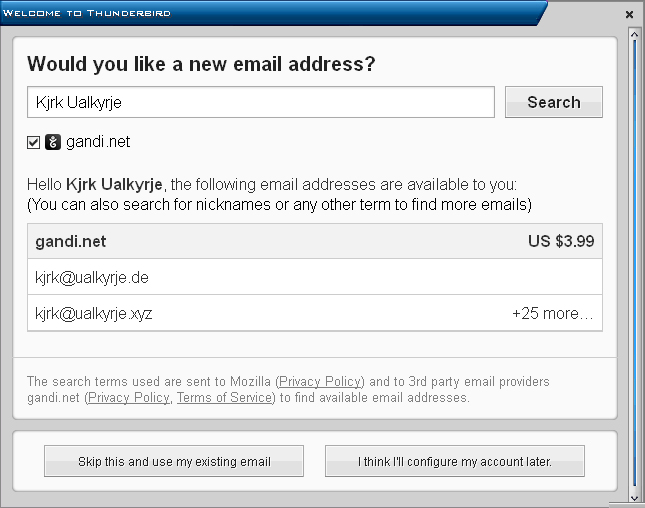
Creating an email address with gandi.net will cost you around $3.99. If you want to create a new email address, you need to make a search first to learn if it is available. To create a new email address with Mozilla Thunderbird, start Mozilla Thunderbird then go to Tools and then Account Settings. In Account Settings window, click Account Actions at the bottom and select Add Mail Account.
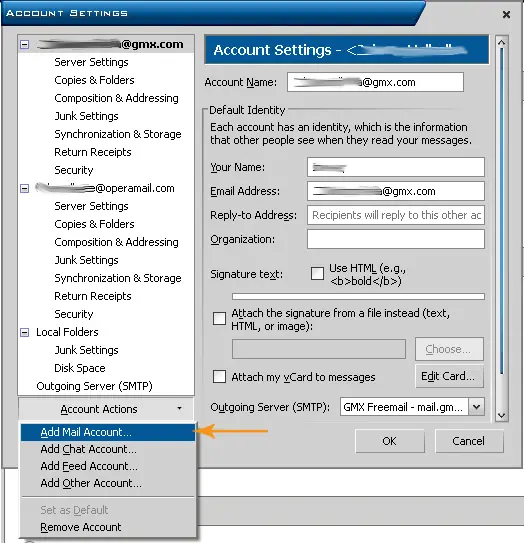
In Mail Account Setup window, click “Get a new account”.
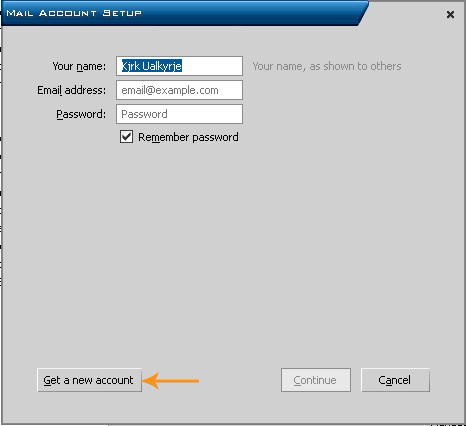
In “Welcome to Thunderbird” window, enter your desired email address in the field then click Search. Make sure “gandi.net” is checked.
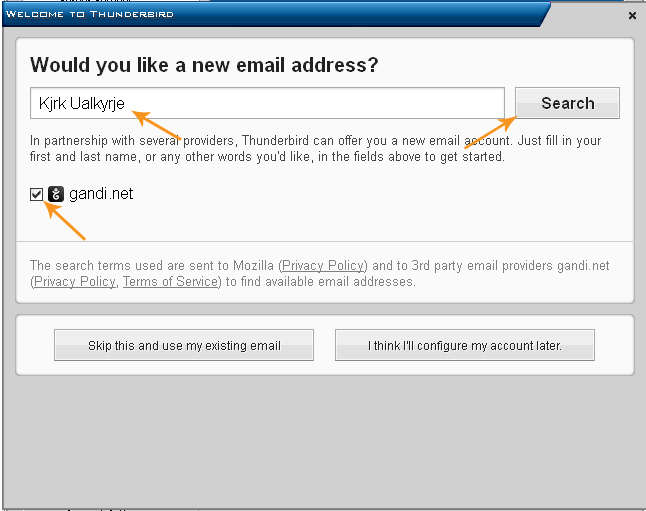
After the search, just check on the result which email address you want. The available email addresses in the result varies in amount. Aside from gandi.net, the rest are all expensive. Amounts range from $3.99 up to $48.22 a year.