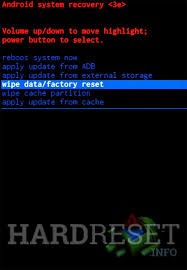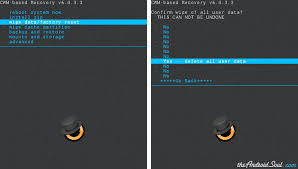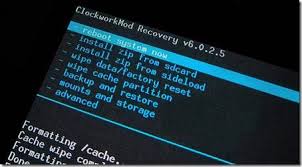Asked By
John C Reis
50 points
N/A
Posted on - 06/30/2014

Hi! I'm using my Samsung Galaxy Duos for quite a long time now. And since then, I am getting this issue. The phone log image has a number 3 on it, indicating that I have 3 missed calls. And once I open the log file, my phone will suddenly shuts down. And I am stuck with the same issue even if I received another missed calls. What can I do now? Help please. Many thanks.
Phone log image problem with Samsung Galazy S Dous

Hi John C Reis,
I am sorry to hear that you are having these issues with your Samsung Galaxy Duos.
This problem may indicate that there is an issue with the operating system of your phone. Here are two solutions to this problem:
Solution One: Perform a battery pull
This will perform a 'Soft reset' of the phone's operating system. This procedure clears out minor errors from the phone's operating memory.
Here are the steps:
1. Ensure that the phone is powered on.

2. Remove the back housing of the phone.

3. Pull the battery from the phone and keep it out for about 1 minute.

4. Place the battery into the phone and turn on the phone.

This should reset any minor errors in the software and possibly resolve your issue.
If this did not solve your problem, try solution two.
Solution Two: Perform a Hard Reset
This method will remove all personal data from your phone. Ensure that you save all important files on an alternate storage device.
These are the steps to perform a hard reset of your phone:
1. Turn off your phone completely by pressing and holding the power button.
2. Now, press and hold the following buttons together: Volume UP + Volume DOWN + Home button + Power button.


3. Once the Samsung logo appears on the screen, release the buttons.

4. The Recovery menu will now be displayed on the screen.

5. Using the Volume Down button, scroll down to 'Wipe data/Factory reset' and press the 'Power button' to select it.
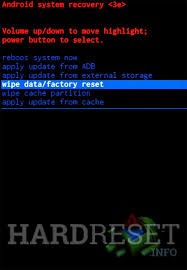
6. When the confirmation screen appears, scroll down to 'Yes — delete all user data' and press the power button to select.
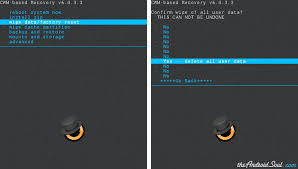
7. Once that process completes, press the power button to select 'Reboot Device'.
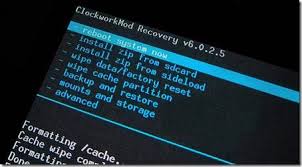
8. Your device should be restored to factory conditions.

Once you have executed the aforementioned steps correctly, the problem you are experiencing with your phone call logs should be gone.
Thank you
Phone log image problem with Samsung Galazy S Dous

If you have other problems with your phone, try factory resetting it from Recovery Mode. With the phone completely off, press and hold the Volume Up, Home, and Power buttons simultaneously until the logo appears. When the logo appears, release the Power button but continue holding the other keys. When the Android System Recovery screen appears, release all buttons.
To navigate between the options, press the Volume Up/Down buttons. To select or Enter, press the Power button. Now, press Volume Down and go to “wipe data/factory reset” then press the Power button to select. Next, press Volume Down and go to “Yes — delete all user data” then press the Power button to select.
Android will begin clearing your phone’s data so just wait. When it is finished, go to “reboot system now” and press Power. Note: before doing this, backup your phone’s data to the memory card and then remove the memory card and SIM card from the device.