Minimum requirements for installing Photo Story 3

Hi! Techyv,
I get this error message when I try to open
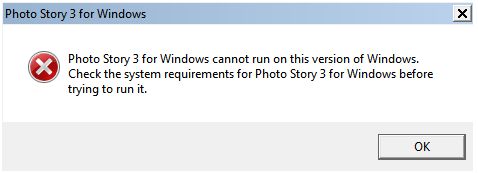
I have Windows 7.












