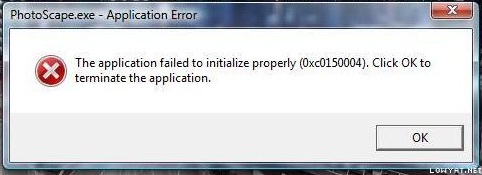PhotoScape.exe – Application Error The application failed to initialize properly

Greetings people.
I was installing the version 3.3 of PhotoScape when I received an error code/ message. What is happening? I am using Windows Vista.
Please help me fix this.