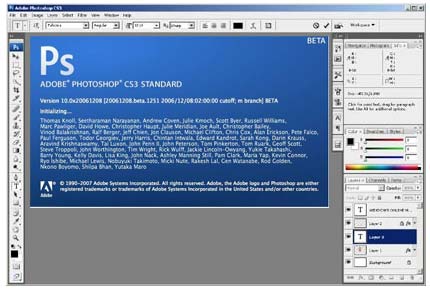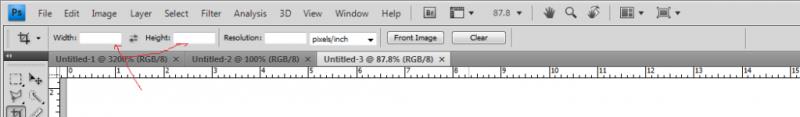Asked By
imran.k
240 points
N/A
Posted on - 05/25/2011

Hi the question I am asking is related to Photoshop CS3 crop tool. Actually I want to crop an area from an image. The crop area is very large in length but pretty small in the width the problem is that the crop tool won’t allow me to crop rectangular areas as the guides are locked to only select areas in specific sizes. I also checked the tool setting but they have options like 5×3 inches and 8×10 inches etc. but there is none that would allow me to crop a thin strip from an image. Can someone help me with this?
Answered By
jimmy.e
0 points
N/A
#104050
Photoshop Crop Tool Help Needed

Imran.k
Cropping in Photoshop CS3 is very easy, you can also crop in any image size you wanted by using the crop tool. Open your Photoshop CS3
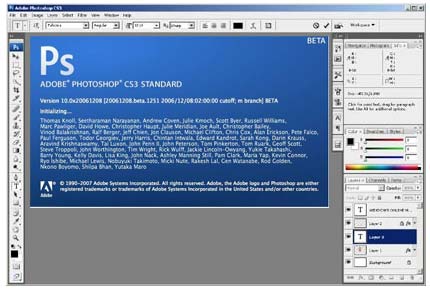
Drag an image.

Press C for cropping tool, then when you press C, you will see an empty width and height, just leave it blank, but if there's a number in the width and height, just erase it for you to crop at any image size you wanted.
As you can see in the image above, already has a dotted line in the image with a small boxes all over the doted line. In that case you can resize it manually by holding the small boxes and stretch it on the size that you wanted vertically or horizontally. When you're done resizing the doted line with the size that you wanted, just hit enter and it will remove the extra image outside the doted line. When you think you are not satisfied with the size you created, just press ctrl Z and repeat the same instruction on the top. Hope this instruction and images help you crop images in photo shop CS3 properly.
Jim
Answered By
dean01
0 points
N/A
#104051
Photoshop Crop Tool Help Needed

Hello Imran,
In order to crop what you want, select your cropping tool and you must erase the settings inside the height and width specified in the cropping tool. 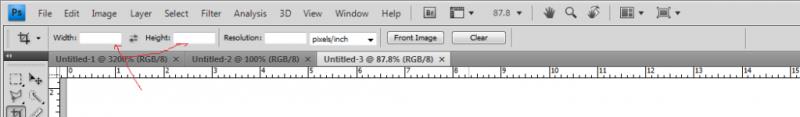
After successfully removing it try dragging your crop tool to your designated area. Have fun using it. Regards.