Photoshop CS5 gives error when importing Twain SANE Plug in

Hello,
I need to import Twain SANE plug in into Photoshop CS5. This plug in is shown only when running Photoshop CS5 in 32 bit mode. To do this, I had to close Photoshop and go into application and select Command-i to open the info box. And then I clicked Open in 32-bit mode check box. After this I ran Photoshop, and chose Import from File menu. Here I find the plug in listed. However, when I choose it, I am greeted with this error message. I don’t know what is wrong with the procedure I followed. Can anyone help me spot the mistake and fix this issue please? Thanks a ton for your valuable help.
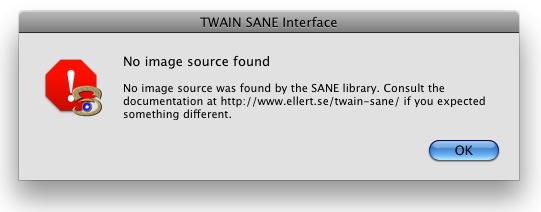
No image source found
No image source was found by the SANE library. Consult the
documentation at http://www.ellert.se/twain-sane/ if you expected
something different.












