Photoshop CS6 fails to repeat transform applied to Smart Object

Hello All,
I recently discovered that Photoshop CS6 hates repeating transformations. Here is one issue that has been bugging me. Please take a look. I can transform a 400 MB Smart Object using without any issues. Then I try to repeat this transformation on another target by choosing ‘Again’ from ‘Transform’. And this time, Photoshop gives me a warning that says the result would be too big and due to this the transform cannot be completed. I tried for a second time as follows: I make a brush stroke in new layer of a new file. Then I converted the layer with the brush stroke into a smart object. Next I create a new layer to copy this smart object and try I stretched the original smart object. Finally I target the duplicate Smart object and try to repeat the stretching transformation, I get this same error. I have no idea as to what is causing this issue. Can someone throw some light on this? Thanks in advance.
Image:
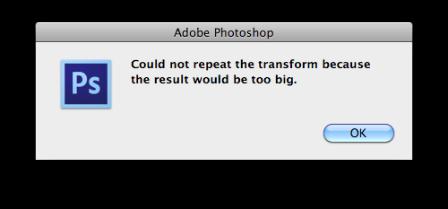
Error:
Adobe Photoshop
Could not repeat the transform because the result would be too big.












