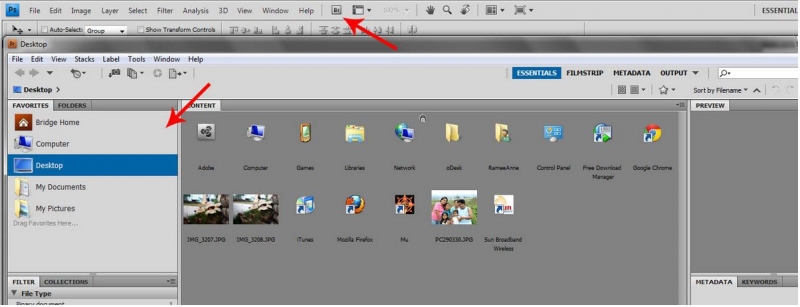Photoshop download pictures windows not showing. cs4

I have a problem using this Photoshop from an office. I usually download pictures from the SD card through Photoshop, but its not showing right now. I usually get the bridge to show me all the photos inside the card, but its not showing up.