
I recently upgraded my Adobe CS3 to Adobe Creative Suite CS4 Production Premium and I started getting this error message every time I opened Photoshop: i cant find any the root cause even i uninstall the previous version and install clean
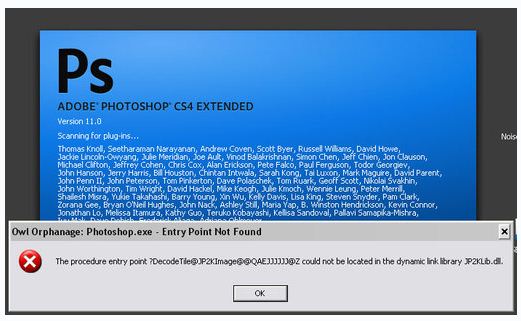
Owl Orphanage – photoshop.exe Entry Point Not Found
The procedure entry point? Decode Tile @JP2KImage@@QAEJJJJJJ@Z could not be located in the dynamic link library JP2KLib.dll.
I am out of ideas can someone help me on this.?
Photoshop Error : Entry Point Not Found

I’m not sure how you actually did the clean installation but the proper way of doing a clean installation is simply uninstalling the old or previous version and then installing the latest version afterwards. This helps in fixing sudden program errors that resulted after a software upgrade. This problem can’t be avoided and usually occurs if ever your system has an error before or during the upgrade that created the conflict during the upgrade process.
Try doing the clean installation again. Before doing it, download first Adobe Creative Suite CS4 on your computer. After this, uninstall Adobe CS3 or Adobe Creative Suite CS4, whichever is presently installed then restart your computer when asked. After booting, check your computer for any possible errors. Use a disk utility application to check the system. For a much thorough diagnostic test on your computer, use disk utility applications like PC Tools Performance Toolkit, or Norton Utilities. Install Adobe Creative Suite CS4 again then see if this fixes the problem.
Photoshop Error : Entry Point Not Found

To resolve that issue, try the following resolutions:
-
There may be missing one plugins on your computer, or one of their DLLs could be missing too. It could be possible that another third party plugin set is missing too, and therefore you will need to check that on your system and rectify it.
-
Also check if you have ever copied any plugins from the older version of the Photoshop you are using, you if you ever defined a custom extra plugins folder in the preferences on your system.
The problem could also be as a result of a conflict between Perfect Resize as well as Perfect Effects which need to be fixed. You will need to contact onOne support and let them give you a copy of the combined product Perfect Photo Suites 6 that has got Perfect Resize as well as Perfect Effects, and also a number of other plug-ins.
Regards,
Carl













