Photoshop Illustrator cannot open Distiller

Hello, I have acrobat professional and it has been activated. Illustrator is also installed but cannot open Distiller, returning the following error :
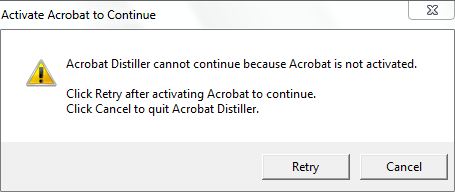
It shows Acrobat distiller cannot continue because Acrobat is not activated
Click retry after activating Acrobat to continue
Click cancel to quit Acrobat Distiller
Please help.












